Welcome to The Wesley, where we understand that adapting to virtual communication tools like Zoom is essential in today's interconnected world. Whether you're a business professional, a student, or simply eager to connect with loved ones, mastering your first Zoom meeting can be a game-changer. Join us as we guide you through the steps, ensuring a smooth and confident entry into the world of virtual meetings.
Step 1: Preparing for the Meeting
Before diving into your first Zoom meeting, it's crucial to ensure that you have the necessary tools and a conducive environment:
Download Zoom: Visit the Zoom website or download the Zoom app from your device's app store. Having the application ready beforehand saves time.
Test Your Audio and Video: Familiarize yourself with your device's audio and video settings. Ensure your microphone and camera are working correctly by doing a test run.
Choose a Quiet Space: Select a quiet, well-lit area for your meeting. Minimize distractions to focus on the conversation.
Step 2: Joining the Meeting
As the meeting time approaches, follow these steps to join seamlessly:
Meeting Link: Click on the meeting link provided by the host. You can join from your web browser or open the Zoom application and enter the meeting ID if prompted.
Allow Access: If requested, grant access to your device's camera and microphone to participate fully.
Enter Meeting: Once access is granted, click on "Join Meeting" or a similar prompt to enter the virtual meeting room.
Step 3: Meeting Etiquette and Controls
As you enter the meeting, remember these etiquettes and controls to ensure a pleasant and productive session:
Mute/Unmute: Familiarize yourself with the microphone icon to mute or unmute yourself when speaking. This helps minimize background noise.
Video Controls: Use the camera icon to turn your video on or off. Feel free to adjust your video settings as needed.
Chat Feature: Utilise the chatbot to communicate with participants privately or share important links or information during the meeting.
Step 4: Engaging in the Meeting
Now that you're in the meeting room, engage effectively to make the most of the experience:
Active Participation: Listen attentively and contribute to the discussion when appropriate. Raise your hand or use Zoom's "Reactions" feature to show agreement, applause, or to ask questions.
Screen Sharing: If required, familiarize yourself with the screen sharing feature to present documents or slides.
Step 5: Exiting the Meeting
As the meeting draws to a close, follow these steps to leave gracefully:
End Meeting or Leave: If you're the host, choose "End Meeting." Otherwise, click "Leave Meeting" when you're ready to exit.
Feedback or Follow-up: Take note of any post-meeting actions or feedback. Follow up with necessary tasks or express gratitude for the session.
Embrace the Virtual Realm
Mastering your first Zoom meeting may seem daunting, but with these steps, you'll navigate the virtual landscape confidently. At The Wesley, we encourage embracing technology as a means to connect, learn, and collaborate effectively, regardless of physical distance.
By following this step-by-step guide, you'll seamlessly transition into the world of virtual meetings, empowering yourself to engage, communicate, and accomplish your goals effortlessly.
Experience the power of connectivity and seamless communication at The Wesley – where technology meets hospitality.